VS Code安装插件一直installing的解决办法
summary
type
status
slug
category
date
tags
icon
password
comment
SLUGS
最简单的方式,直接点击install in SSH: xxxx
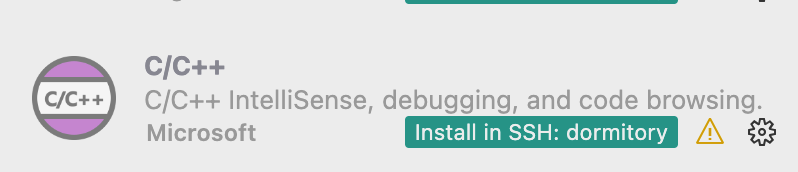
然而有时候可能是网络环境不好,会一直陷入
Installing: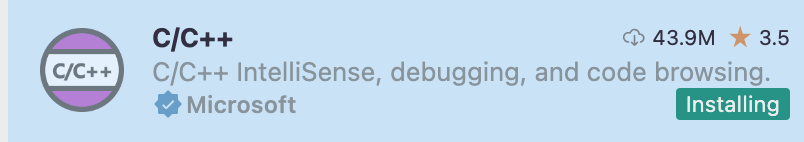
我等了快一个下午了,“Installing”都没结束。
另外一种方式,通过ssh将本地插件拷贝到远程服务器。
参考:visual studio code - VSCode remote ssh -- how to automatically install extensions - Stack Overflow
步骤如下:
- 显示本地插件有哪些:
- 打开Visual Studio Code→Open settings file→add option:
这是声明了哪些插件需要自动安装在所有的远程服务器中。
- 重新打开vscode,并打开remote connection,vscode会自动通过ssh安装声明的插件。
这里写了个python脚本,将本地的所有插件导出为json格式的list,
当然也可以去下载插件的vsix包,然后上传到服务器进行安装。
Loading...